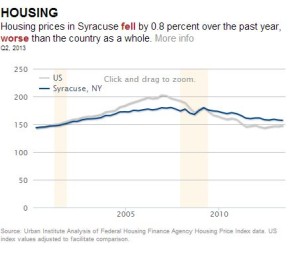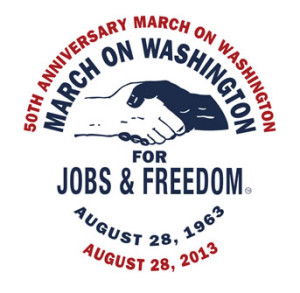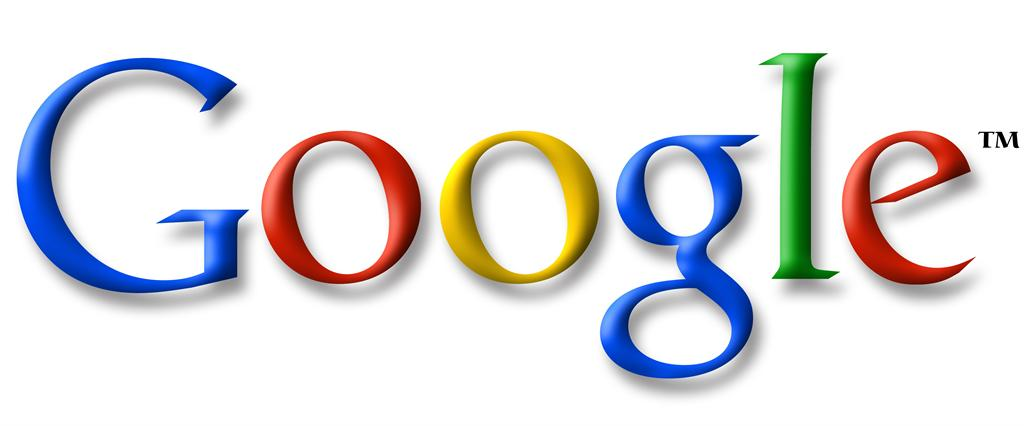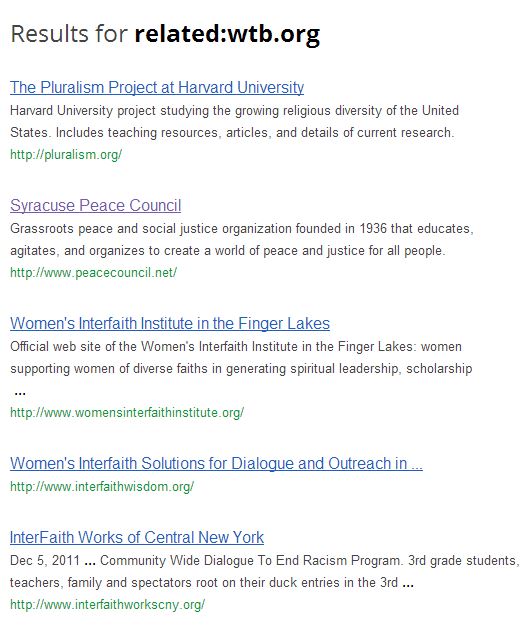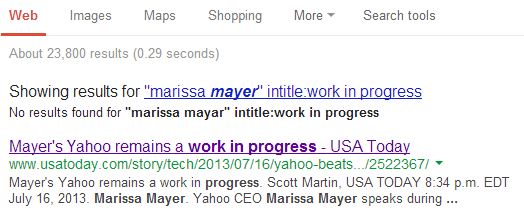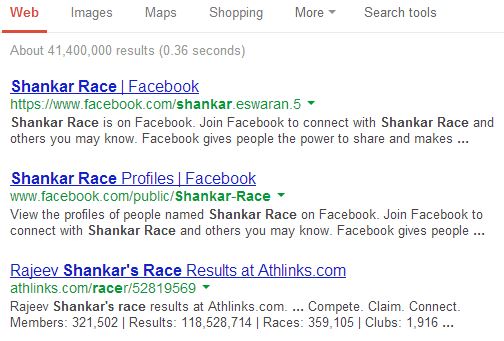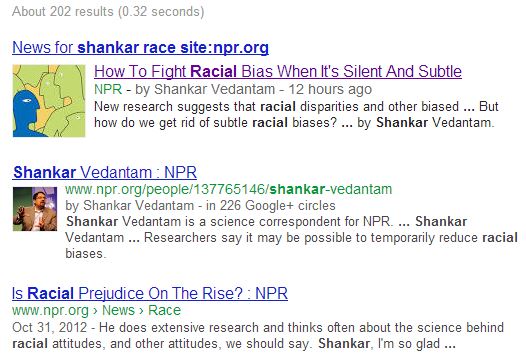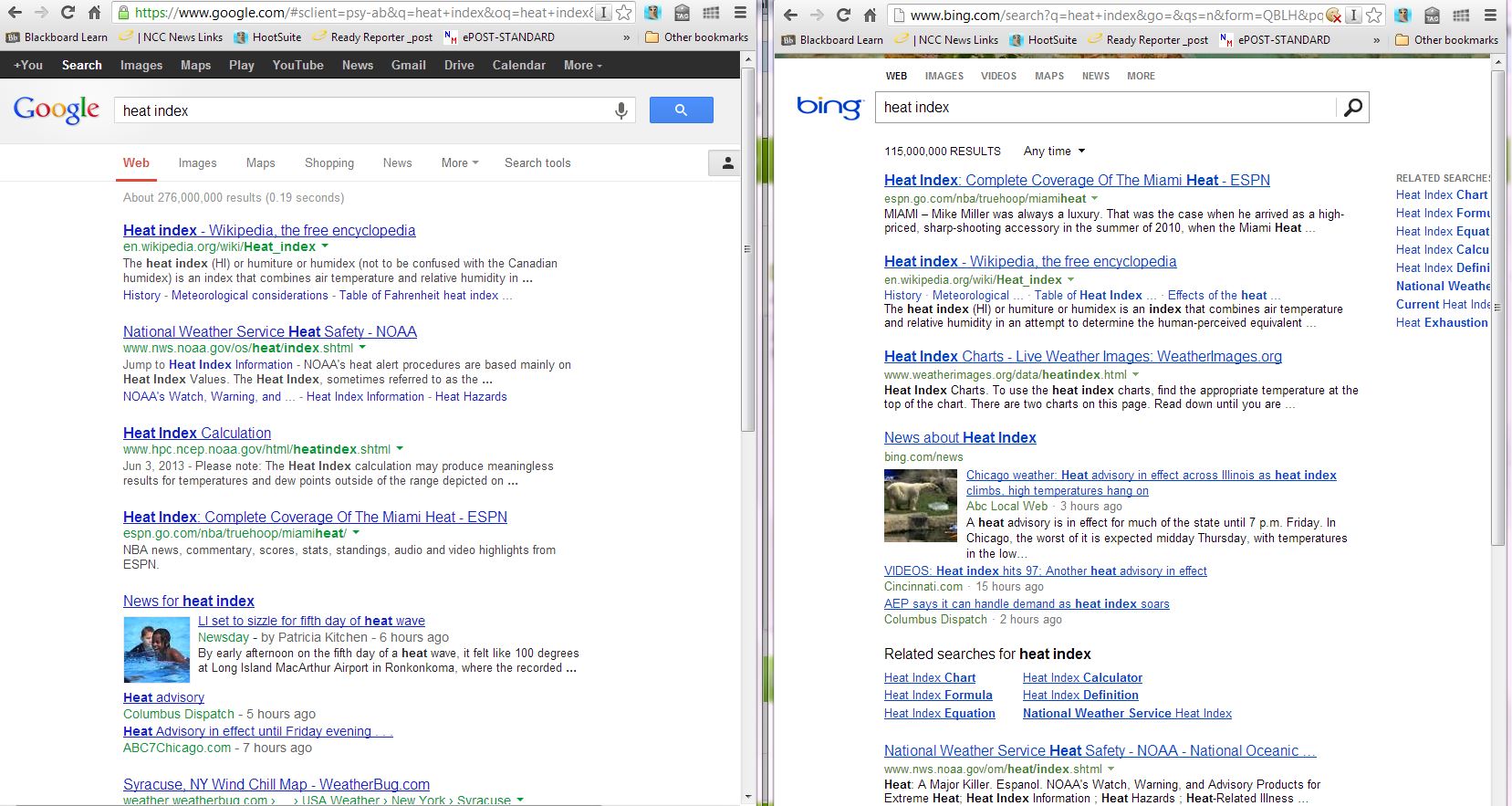The song Stuck_Like_Glue by Sugarland keeps running around in my head when I think about how people use search engines. Everyone is stuck on Google.
That’s not bad, but Google should not be your only search engine, even if it is your usual search engine. That’s because each search engine uses a different algorithm for its searches.
Most people think that when they type in a word or two into a Google search box, or any search engine, that Google goes out on the whole web sleuthing and returns results instantaneously. But sorry to disappoint you, that’s not what happens. Instead you are searching a database compiled by so-called spiders that spin out around the internet and categorize it. Those spiders visit some sites many times a day, some once a day, maybe some even less. Some go deep into a page and its links; some not so far.
If you don’t believe you get different results from different search engines, open up two different search engines and put them side by side. Type in the same search query in and see how they are different. Here’s an example for the search heat index in both Google and Bing:
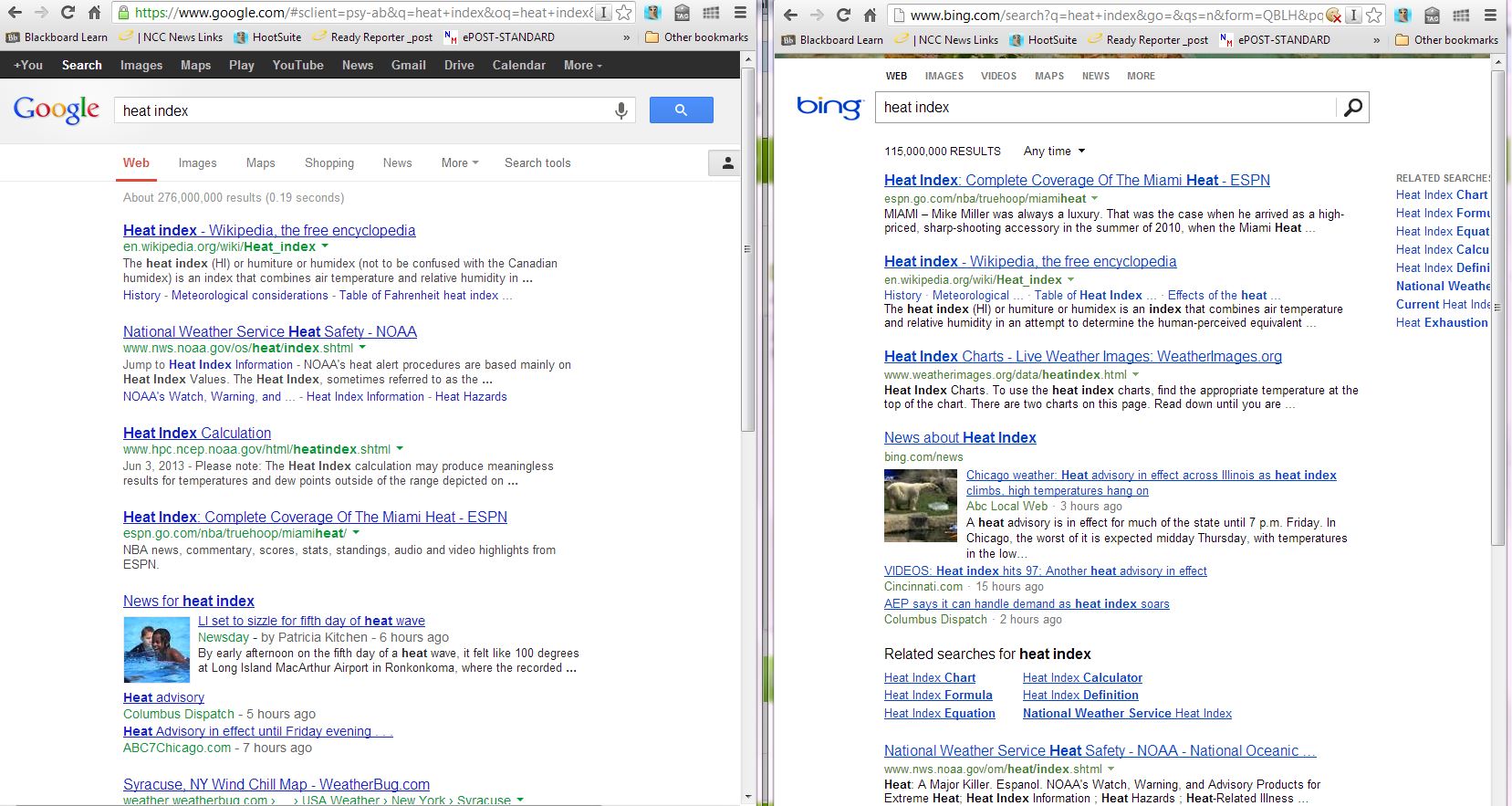
The first listing on each site is different and while some results on the page are the same, many are not. My point – -the search engines really ARE different.
Granted, a lot of times you get what you want with Google, but for in-depth researching the lesson for today is — use more than one search engine.
And since most of you are still “stuck on glue,” er, Google, come back in a few days and get more @ReadyReporter tips this week and next on using Google more effectively.