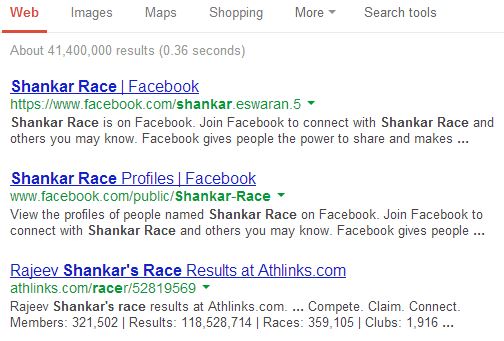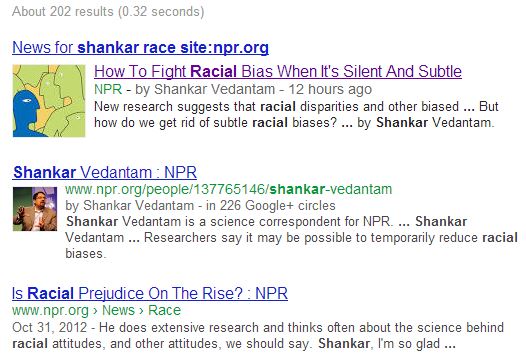Filtered search — that’s another of my favorite tricks to help you be a better searcher when using Google or another search engine.
If you know that you want to search just one website, or you know the address of an authoritative site that might have the information, then why search the whole humongous database of that search engine, just search at one particular website. You’ll get fewer and better results.
So here is how to filter a search to one website. While the list of Emmy nominations is easy to find many places, if you saw something in Hollywood Reporter about them and want to go back to it, try this search which follows the standard template:
“key phrase” site:domain.zzz
So it would be
“emmy nomination” site:hollywoodreporter.com
or
emmy list 2013 site:hollywoodreporter.com
Sure you can go to the Hollywood Reporter and look for its search box and type the search in there, but this direct method saves time.
Another example: This morning I caught part of a fascinating story on National Public Radio about social science research related to people’s unconscious bias for race. I wanted to listen again. I remember that the reporter’s name is Shankar. If I just put in Shankar race in Google I get 1.4 million hits and what comes up first is not even close, as you see here.
The better search is
Shankar race site:npr.org
It gives me only 202 results, the one I want is at the top, plus I get a bio on the reporter and then another story he did on race, as shown below.