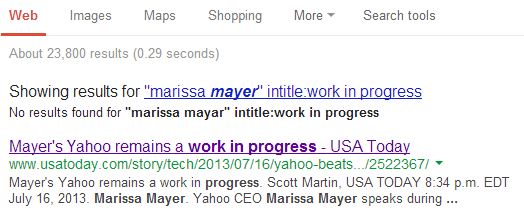Today’s helpful tip is on how to filter searches in another way — by a certain website title or address.
If you put intitle: or allintitle” before terms then Google will look for those terms you list in the web address (properly known as URL, uniform resource locator).
So let’s say I’ve read several stories in the last week and want to go back to one about CEO Marissa Mayer, but I can’t remember where I read it. I try a few websites and browse my history, but the clock is ticking and I can’t find it. I do remember a phrase in the title was “work in progress.” So I do this search in Google:
“marissa mayar” intitle:work in progress
Here’s what pops up, with the story I want right at the top:
You can also use inurl: if you remember part of the address but can’t find the site, as in:
allinurl: google faq
As Google explains in its helpful page on search operators, this search returns documents that both google and faq in the URL (address), such as: www.google.com/help/faq.html
Try it out and see if you’re not a better searcher. For more of these ways of filtering searches see the Google page underlined above.