Have you ever found a good source on @LinkedIn but weren’t connected to him or her so you had to go through someone else to contact the person? This tip is just so good I knew when I learned it that I had to share it right away.
If you don’t have a premium account (read below how to get a free one) , here’s a way around that:
- Join groups on your beat or related to the topic you are researching. Many of them are open.
- Go to the Groups section of LinkedIn. Click on Groups (4th from left).

- You’ll get the Group Page and click on the members tab for a list of members.
- Review the list or use the search box at the left (not the top right) to focus your search on a topic or expertise.
- When you find a potential source, mouse over the name and the background turns blue.
- Look over to the right, you’ll see a send message link to click on.
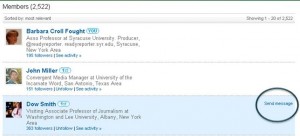
The one downside is that if the person is not on LinkedIn regularly or does not have email notices of LinkedIn message, he or she might not get back to you right away. Then track the person down with other online tools — whitepages.com, a search engine, company website, etc.
But now for the best tip: Join the LinkedIn for Journalists group. There you will see a posting about a monthly conference call with training about how journalists can effectively use LinkedIn. After taking the training you get a free premium account for a year which gives you the coveted, automatic “in-mail” to contact anyone directly. Then you don’t have to use this tip! For more, see the blog posting from November 21.
Thanks to my former student, Kim Brown, @KimInCuse, who is now teaching me new tricks such as this one. A career services counselor at Syracuse University, Kim is a LinkedIn afficianado and trains students how to use it effectively in a job search.
