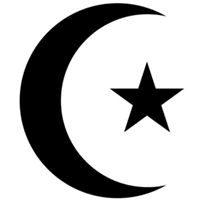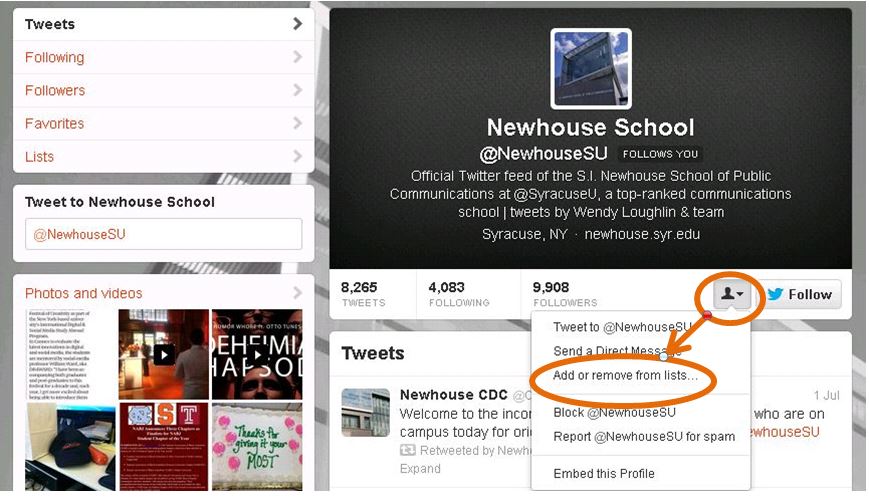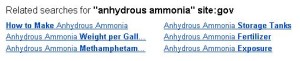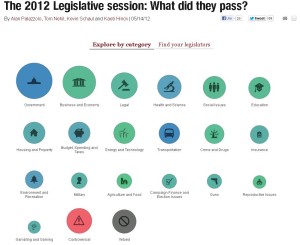A lot of the buzz at IRE was about the app ban.jo, which is a two-year old social media platform that combines Twitter, Facebook, Instagram and Pinterest all together for quick review. It’s searchable and the best part — can be filtered by location.
 “With ban.jo you can see what is happening in real time around the world or around the corner, ” explained Jennifer Peck, a Ban.jo employee who spoke at the IRE conference in June.
“With ban.jo you can see what is happening in real time around the world or around the corner, ” explained Jennifer Peck, a Ban.jo employee who spoke at the IRE conference in June.
She explained that at the time of the Boston bombing, banjo users were able to filter out thousands of tweets, posts and pictures and find just the messages and photos from the finish line. And you don’t have to go to each of the four platforms as ban.jo brings them all together.
Obviously, ban.jo only picks up the location from those people who have their geolocation turned on, but Peck said that during Hurricane Sandy thousands of people posted details and photos from specific location.
Ban.jo could be very helpful to reporters:
- In breaking news situations to get information and photos when you don’t have reporters yet at the scene. See a post by reporter Andy Settler of “The Reporter,”(Penn.) explaining how he got quick, helpful information from ban.jo when the police scanner reported a bomb at the local mall
- When a national story breaks, such as the recent plane crash in San Francisco, ban.jo staff will post a “tile”, folder, with content from the scene, updated in real time
- To gauge the fan sentiment at sports events and to see their photos.
Check back for posts later this week on how to connect with sources on ban.jo and cautions about making sure you check out the information you read there to make sure it’s valid.
If you’ve used ban.jo for reporting, I’d love to hear how it worked, below.