I love it when I can get software to do work for me. Quicker, better, smarter reporting– that’s the goal of this blog.
So here’s one new tool that saves me so much time and does something I would never do on my own — search Twitter for sources on a topic and compile them.
IFTTT, which stands for If This, Then That is the website. You can pair social media or apps together so if one things happens in one you can do something or collect that info in another.
So here’s an example. I was teaching Arts Journalists recently and so I wanted to see if I could find some sources for them in the metro Syracuse area. I figured people who tweet using #syracusearts as a hashtag are people who know and care about the arts — and thus could be sources. And some would be sources they might not find in traditional ways.
So ITTT has what are called “recipes,” really formulas, for how to do hundreds of functions. On the left (below) I put in my hashtag and on the right I told it to compile people who tweet with that hashtag into a twitter list. Here’s the recipe:
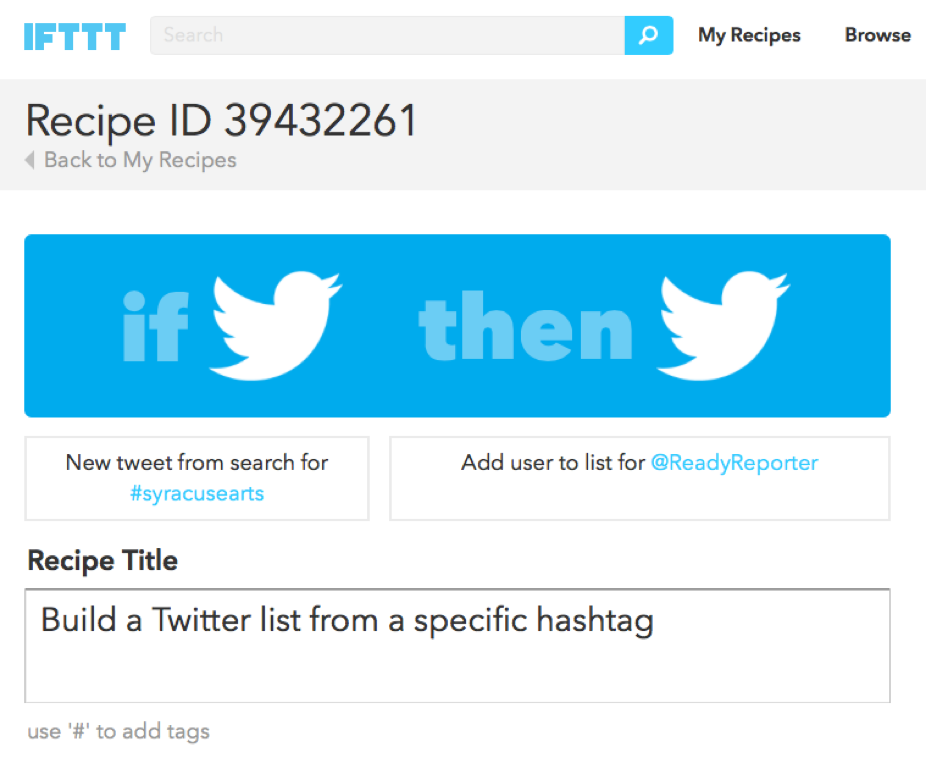
Here are three sources that it compiled for me. Two I would have known, but not the second:
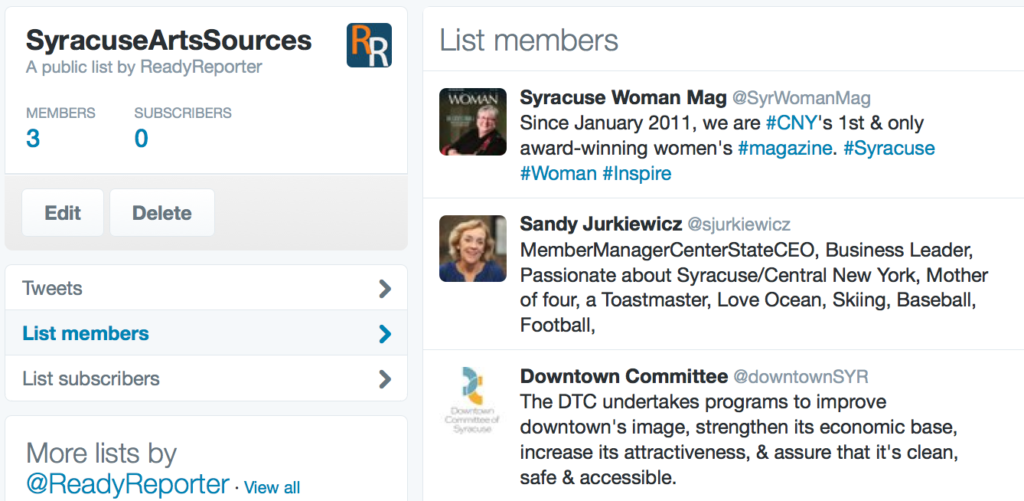
Full credit for teaching me this goes to Doug Haddix, and his seminar at the conference of Investigative Reporters and Editors, IRE, this summer.
Take 10 minutes and read all the recipes at IFTTT — and see what great new things you can get it to do for you.