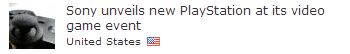Here are five of my best tips for more effective searching online with search engines:
1. Put adjacent words or phrases in quotes. Put phrases in quotes. The search engines all put an “and” in between words so if you type: “consumer price index” (with quotes) you will get those three words adjacent to each other. You won’t get every page that has the term consumer and price and index on it. Vwah-la! You’ve just cut down the number of returns dramatically.
2. When you know the information you need is on a particular website then use this formula: keyword site:domain-name.
For example let’s say I was looking for biographical information on Syracuse’s football coach who likely is leaving. I’d put in a search engine: “doug marrone” site:syr.edu. Note that I also used the phrase search, tip # 2. That would just give me those adjacent words, and only at any website with syr.edu in the address.
3. Search terms near each other. Rather than just put all the words into a search engine, use this formula: [keyword] AROUND(n) [keyword].
For example, if I wanted to find information about defense secretary candidate Chuck Hagel and his position on Iraq I would type into a search engine: “Chuck Hagel” AROUND (40) Iraq , which would show me all the websites where the phrase “Chuck Hagel” is mentioned within 40 words of Iraq.
4. If you find a helpful page and need more information, use a related search to find webpages with similar content. This formula is related:xxx.name.yy
For example if I find helpful agriculture and food information at the National Agricultural Statistics Service and want more similar information I would type this into a search engine: related:www.nass.usda.gov
5. Spend 5 minutes reading the help guide at your favorite search engine. You might learn more new tricks.
 Here are some helpful primer sites to help you learn the laws — and thus work quicker, better, and smarter:
Here are some helpful primer sites to help you learn the laws — and thus work quicker, better, and smarter: