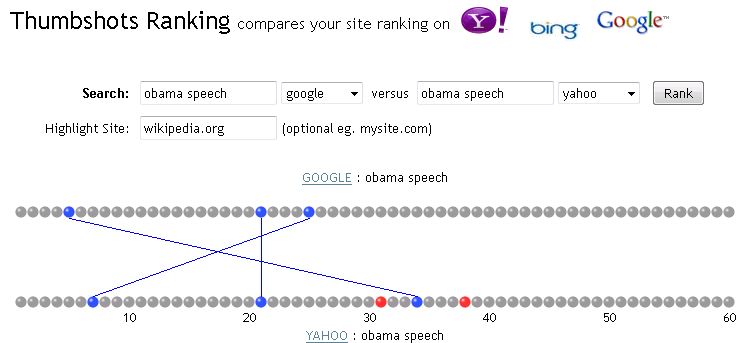Stuck for story ideas? Get the free biweekly email or RSS of story leads from Society for Environmental Journalists, @sejorg.
The list includes 4-5 leads every other week and it tips you off on reports to be issued, trends or upcoming newsworthy events.
For example, weather is always a good story, right? The Sept. 14 edition explains that NOAA says the La Nina weather pattern is back and notes, “If typical patterns pan out in the new cycle, that could lead to more drought and fires in the south, and blizzards and flooding in the north.” How do you help readers/viewers/listeners be ready?